Piani condivisi possono consentire CloudFlare servizi tramite cPanel. Il link è sotto la sezione Avanzate .
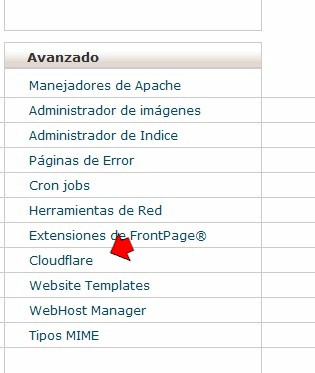
Ora vedrete la zona per registrarti un account:
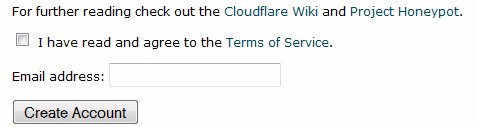
CloudFlare is a FREE system that acts as a proxy between your visitors and our server. By acting as a proxy, CloudFlare caches static content for your site, which lowers the number of requests to our servers, but still allows visitors to access your site. There are several advantages of the CloudFlare system.
Advantages of the CloudFlare system:
- Site Performance Improvement: CloudFlare has proxy servers located throughout the world. Proxy servers are located closer to your visitors, which means they will likely see page load speed improvements as the cached content is delivered from the closest caching box instead of directly off our server. There is a lot of research that shows that a faster a site, the longer a visitor stays.
- Bot and Threat Protection: CloudFlare uses data from Project Honey Pot and other third party sources, as well as the data from its community, to identify malicious threats online and stop the attacks before they even get to your site. You can see which threats are being stopped through your CloudFlare dashboard here: https://www.cloudflare.com/your-websites.html.
- Spam Comments Protection: CloudFlare leverages data from third party resources to reduce the number of spam comments on your site
- Alerting Visitors of Infected Computers: CloudFlare alerts human visitors that have an infected computer that they need to take action to clean up the malware or virus on their machine. The visitor can enter a CAPTCHA to gain access to your site.
- Offline Browsing Mode: In the event that our server is unavailable, visitors should still be able to access your site since CloudFlare serves the visitor a page from its cache.
- Lower CPU Usage: As fewer requests hit our server, this lowers the overall CPU usage of your account.
- New Site Stats: You have good tools to evaluate human traffic coming to your site, but no insight into search engine crawlers and threats. With CloudFlare, now you do.
There are some limitations of the CloudFlare system:
- Currently, requests must be directed to www.$domain instead of $domain (which means you may need to make some configuration changes).
- CloudFlare may affect internal statistic programs that read directly from Apache logs. (CloudFlare will not affect web-based analytic programs that use JavaScript like Google Analytics.) While your logs will reflect fewer requests to your server and therefore lower load, the experience to your visitors should be unaffected.
- CloudFlare caches static content from your site. While this reduces the load on your server, it means that if you make a change to an existing static file, like an image, there may be a delay before the change appears. While you are updating your site, you can put CloudFlare in Development Mode so changes appear immediately.
- CloudFlare''s basic mode cannot handle SSL certificates. If you need to use an SSL certificate, that part of your site needs to be on a subdomain that is not protected.

