You get access to the 'SiteBuilder' control panel at the following URL:
A page as the one shown below will appear:
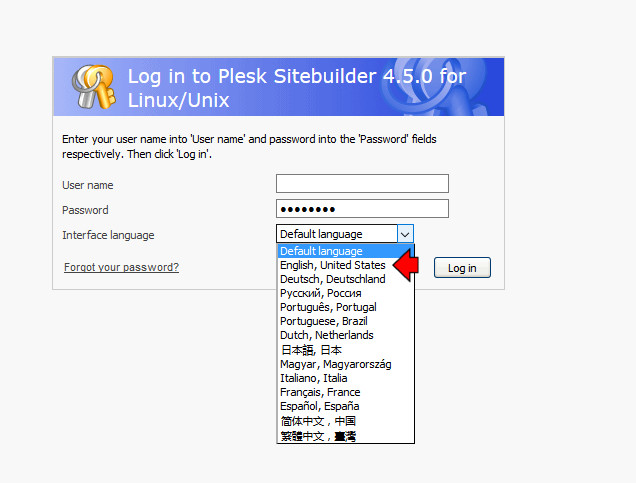
From the drop-down menu you can select the language you wish. In this sample we select 'English - United States'.
The page will refresh and show in 'English':
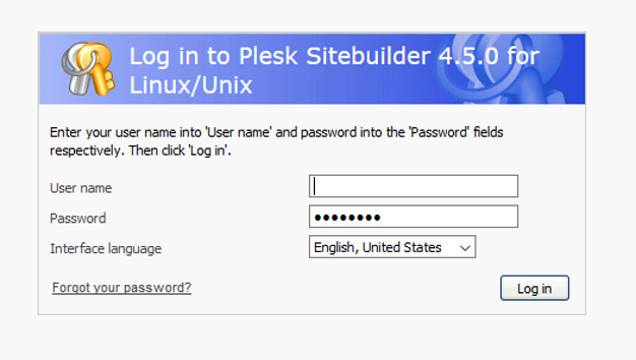
Enter in the boxes the 'Username' and 'Password' received from ICTEA when you contracted this product.
The 'SiteBuilder' home page will show up (where you can create a site, a blog or a photo gallery).

In the top to the right you will see several buttons: Home (to create a site from scrath), Edit (to edit the current site), etc.
Under those buttons there are several links, the rightmost (Logout) will exit from the 'SiteBuilder'.
To get access to the 'SiteBuilder' control panel, click on the link 'Go to the Admin Panel' as shown by the arrow. The home page of the control panel will appear:
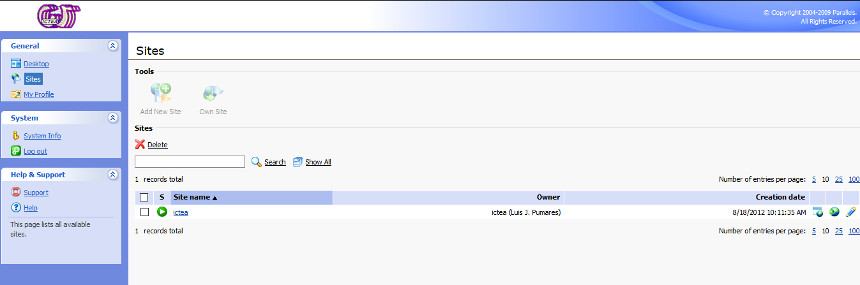
The control panel will allow you to do some actions as to edit your email address or your your username and password to get access to this control panel (My profile).
VERY IMPORTANT.- If you changed the password to access the server control panel (cPanel), you shoul change it at the 'SiteBuilder' also, so 'SiteBuilder' can publish any change. To do that go to Sites >> Name of the site >> Publishing settings >> Change password. Or click HERE to know in detail how to do it.

