Did you recently change your control panel password (CPanel)?
As that is the same password used by our 'SiteBuilder' to publish any change, you should modify the FTP publishing settings to fix these problems. To do that:
- Login to your Sitebuilder account and look at the top for the Go to the Admin Panel link. Click the link:

- In the admin area, look (to the left) for your site name. Click that name:
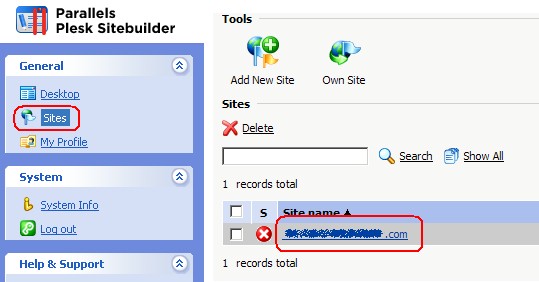
- In the new page click the 'Publishing Settings´ tab:
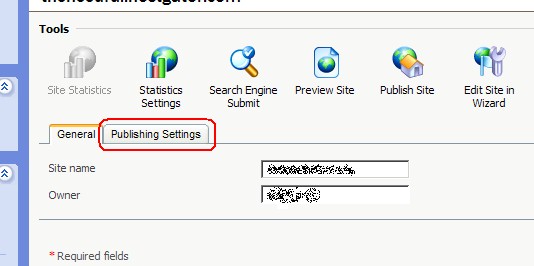
- Now, update the settings with the new password. Click the 'Verify Location' button to test the new password. Click 'OK' when you get a green success message:
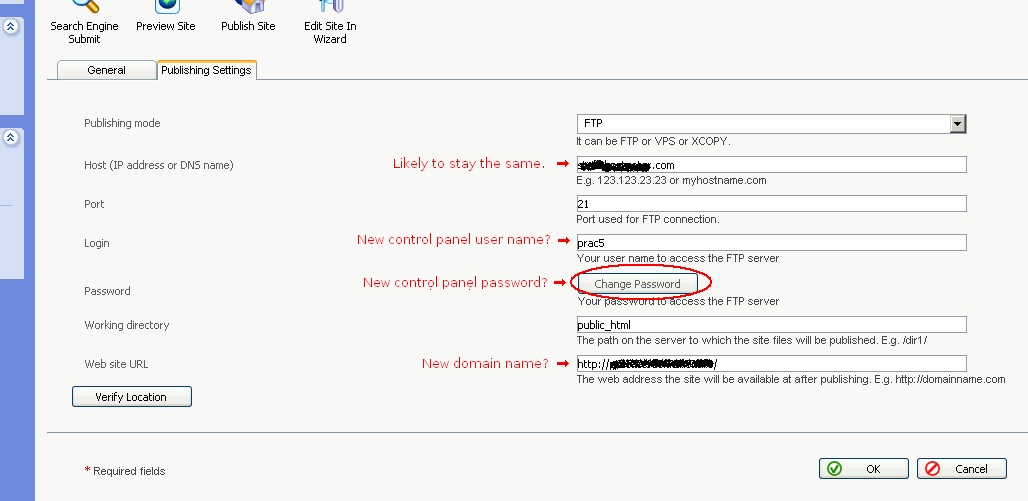
If you still need help, please contact ICTEA clicking HERE and tell us when SiteBuilder stopped working.

